A Closer Look at Cam Assist - Your AI Endzone Camera
A few weeks ago Sport Scope announced it's new artificial intelligence feature - Cam Assist - that will be fully compatible with all Wireless Endzone Cameras and completely free for the 2020 football season. Now that we've announced this exciting new advancement, let's take a closer look at what it is, what it does, the limitations, the possibilities, and what you need to work with Cam Assist.
What is Cam Assist and What Does it Do?
Like we said in an earlier post, Cam Assist is our new AI (Artificial Intelligence) endzone camera feature that films your endzone view on its own from an iPad in the press box or on the sideline. What this actually means is that the iPad itself is doing the controlling. The AI technology is a part of our Sport Scope app software. Cam Assist watches the game in real-time, centering and zooming the camera on your linemen every play, giving your coaching staff consistent endzone film for sideline replays and post-game uploads.
We identify each team based on their jersey color in order to do this. And we follow where the majority of players are moving in order to track most of the play after the snap. Then the camera moves and centers over the line of scrimmage again after the huddle. As a part of Cam Assist, you'll also have the ability to set your desired zoom level. We know some coaches like to have their end zone camera shot more zoomed in on the line of scrimmage than others. For this reason, you can tell the AI if you want the zoom level to be expanded, medium, or close. It still does all the zooming and movement on its own, but will be tailored to your preference.
Cam Assist Limitations
Now that we have a more in-depth understanding of what Cam Assist is and what it can do, let's discuss some of the current limitations.
- Cam Assist does not start recording on its own. As of right now you'll still need an operator to select the record button when the play is about to start, and select stop after the play is over. We're working on future updates so that Cam Assist will be intelligent enough to start the recordings on its own.
- Cam Assist does not follow the ball. Currently Cam Assist is not capable of following every play to its completion by tracking the ball. The AI follows the movement of the player squads, which allows it to capture the majority of the play in most circumstances. However, depending on how the play transpires, Cam Assist may not move to exactly the right frame during the later half of the play. This is another advancement we're working on for future updates.
- Cam Assist may require human correction from time to time. In almost every case, Cam Assist should be able to center and zoom correctly over your players on the line of scrimmage before the start of each play. However, occasionally it may get confused about where the players are and you'll have to quickly take over and move the camera to the correct location so that Cam Assist can resume filming. As time goes on, Cam Assist will continue to learn and get smarter, making the requirement for these corrections less and less.
- Cam Assist only films from the End Zone. The AI in Cam Assist has only been programmed to understand how to follow a play from behind the line of scrimmage. Not from the side.
- Cam Assist only films football. So far we've only taught our AI engine how to film football. At launch Cam Assist will not be able to film other sports like soccer and lacrosse on its own.
- Only 5 iPads total can be used with the Smart Endzone Camera system. If using Sideline Replay with Cam Assist, then you are limited on how many iPads are allowed on the wireless network for replay viewing. Currently you may use only up to 5 of the compatible iPads that can be found on our iPad Compatibility Page. Furthermore, the only iPads allowed on the network when using Cam Assist are the ones in the list labeled either "Control/View" or "View Only". The controlling iPad must be one of the "Control/View" iPads from the list.
Future Possibilites
While some limitations will be present in the initial launch of Cam Assist, we're very optimistic about what capabilities will be available down the road. Here are some of the future possibilities that Cam Assist will open up to you in the future:
- No human required. As of the time of this blog post, Cam Assist is still in its infancy. While there are some limitations present in its launch, the goal for the future is to eliminate all of these and give you an AI Endzone Camera that requires no additional assistance from a human operator. Simply set up and let Cam Assist move and record every play for you.
- Film from the Sideline. In the near future Cam Assist will also be able to follow plays from the Pressbox Sideline angle. With this ability, if you have two Wireless Camera heads, one for the end zone and one for the sideline angle, then your film staff will be reduced to a single operator who just needs to monitor the film and start and stop the recordings.
- Filming other sports. Once Cam Assist has mastered gridiron football, we'll teach it other sports so that other athletic programs can take advantage of this amazing technology.
- AI Tagging. Because of how advanced the AI Endzone Camera technology can get, eventually it should be able to tag each play by down and distance. With this feature automated, you'll have access to powerful predictive game stats that can give you the odds on how likely your opponent is to rush, pass, or whatever based on current field position and down. This provides a major coaching advantage!
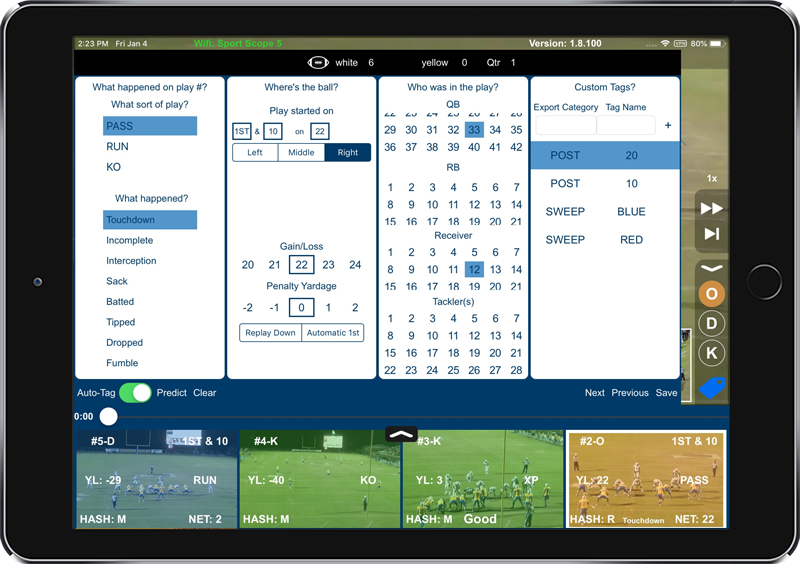
What You Need to Use Cam Assist?
At the time of this blog post, all current Wireless and Smart Endzone Camera systems being sold are fully Cam Assist enabled. In order to use Cam Assist when it releases on the Sport Scope app next year you'll need a couple things:
- A license from Sport Scope to unlock the feature. For 2020, licenses for Cam Assist will be free. However, you will have to agree to our terms and conditions in order to obtain the license. Details of the terms and conditions will be made available some time soon next year.
- One of the following iPads: iPad Air (3rd gen Air), iPad Mini (5th gen Mini), 12.9-inch iPad Pro (3rd gen Pro), or 11-inch iPad Pro. One of these iPads is required to act as the "controlling" iPad that Cam Assist runs off of. If using Sideline Replay, you will also need specific additional iPads to act as viewing tablets for watching the replay mid-game. For the full list of compatible iPads see our iPad Compatibility Page.
All Wireless and Smart Endzone Cameras that were sold in 2019 will also be fully Cam Assist enabled. If you previously bought a Wireless or Smart Endzone Camera system in 2018, all of the above still applies but here are the additional parts you may still need:
- If you own a 2018 Wireless Endzone Camera, then you only need a new compatible computer to replace the original on the back of your Wireless head. The price for a new computer is $150 plus shipping costs both ways.
- If you own a 2018 Smart Endzone Camera system, then you'll need our latest 3-point network, which was launched in 2019. The new network also comes with the new computer mentioned above. Call your Sport Scope sales representative for more details and price.
Cam Assist is ready to film your games and is being offered at $1,000 off for any 30' Smart or Wireless System and $750 off for any 20' Smart or Wireless Sport Scope during December. All systems will have the ability to run Cam Assist and come with our 2020 wireless network. Call (888) 335-7875 to learn more!
Posted on December 13, 2019
