Sport Scope Technology Helps You Save Time and Stay Organized
Your End Zone Camera and Sideline Replay system should make your job as a coach easier by having the play information you want and need readily available. It’s important to have access to the crucial data collected from your filming so that you can use it to your advantage. The Sport Scope app is streamlining instant replay technology and categorizing plays so that coaches don’t have to. The visual and automated features of our app are intuitive and organizational, and the game stats and opponent tendencies give you the ultimate competitive edge. This blog post will illustrate how our play sorting and game stats save coaches’ time and help them win more games.
Color-Coded Sorting
The pressure is on for coaches when they have to simultaneously record a fast-paced game, give instructions to players, and plan their next move to outsmart the competition. The Sport Scope app color codes sideline replay clips by offense, defense, and kicking to help coaches quickly find the plays they want to review. This feature eliminates clutter and allows coaches to tailor the app to their coaching style. Offensive, defensive, and special teams coaches can filter the plays to find the ones that matter most to them based on their field of expertise. Then they can figure out which plays were successful and adjust their strategies. Also, all plays can be saved to each iPad so coaches can show them to the team in the locker room at halftime.
Live Play Tagging
Dealing with confusing technology can slow you down and cause unnecessary stress while you’re trying to operate your End Zone Camera and Sideline Replay system coach at the same time. We eliminate the confusion with advanced Sport Scope app software, which simplifies the process using automated features. Our auto-tag function allows you to tag plays seamlessly upon each successive play as they get recorded. Coaches can quickly tag each play by ODK, down, distance, hash, YL, play type, play result, net yards and more. Simply select the tagging options for what happened in the play using the on-screen prompts, and your position on the field will be remembered for the next play as long as the “auto-tag” feature is activated. This saves you time since you can choose the tags you want to see as the game is happening, and then you’re covered for later.
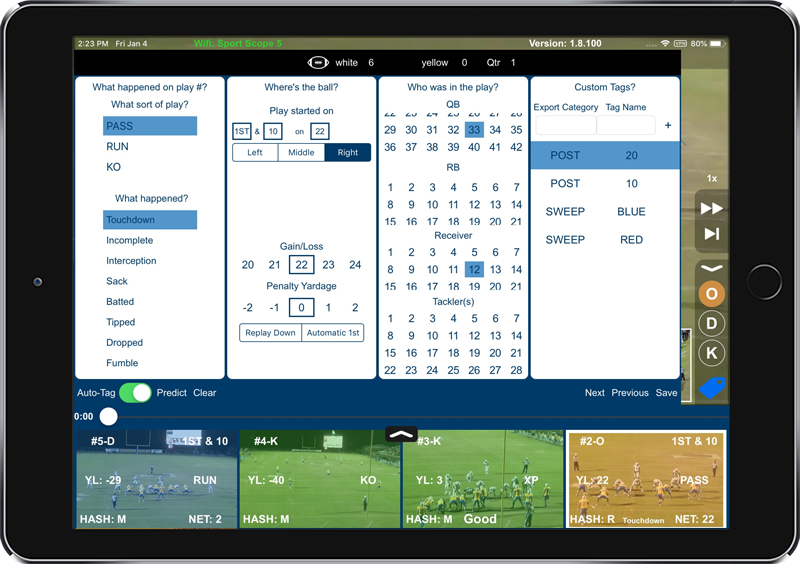
Game Stats and Opponent Tendencies
The Sport Scope app live-tagging feature not only makes it easier for coaches to individually tag each play, it also automatically generates in-game stats and opponent tendencies. Coaches can use this feature to predict what their opponent will likely do on the next play based on what down and distance it is, or position on the field, and also offense or defense. We make it incredibly simple to determine your opponent’s tendencies with quick filtering. You can use the filtered game stats to make highly educated guesses about what your opponent is likely to do on the next play, preparing your team with the optimal plan of action. This is another way that we want to provide cutting-edge software to help you manage your time and data in the best way possible.
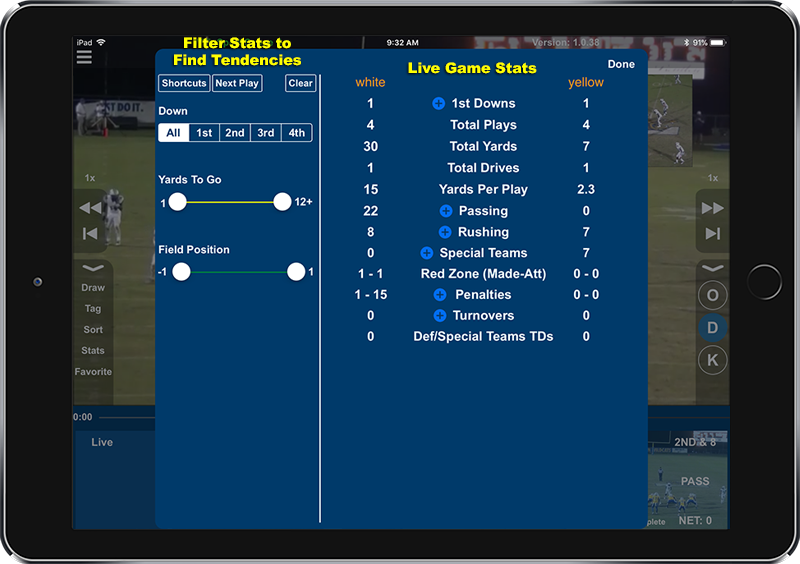
At Sport Scope, we value the effort and dedication that it takes to be a football coach. We want to help you achieve success as a coach and as a member of a team, and our endzone camera systems are made to do just that. The Sport Scope app features and the EDGE Replay system assist in organization and save time and energy, helping you and your players make progress. Predicting opponent tendencies helps your team play smarter and stay ahead of the game. Sport Scope technology works for you so that you can work for your team. Call (888) 335-7875 to learn more!
Posted on July 26, 2019
